IMPORTANT
On December 22, 2021, your current login credentials will no longer apply.
You must access the e-mail invitation link to set up your new secure login.
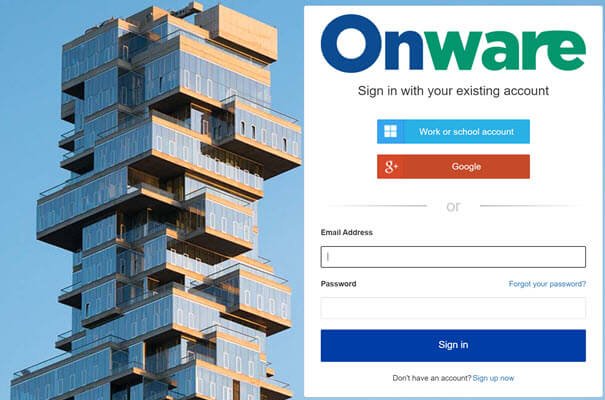
New Enhanced Onware Sign-in Experience
Do you have a work Microsoft or Google account?
With Onware’s enhanced sign-in experience you can now login using your work Microsoft or Google accounts, providing a single sign-on experience. No more remembering a unique password for Onware!
With enhancements to your sign-in experience, no other changes to Onware are occurring. Your projects, action items, access, Onware Sync integrations and everything else remains as is.
We strongly recommend sending additional communication to your project team(s) regarding the new sign-in experience and its rollout date.
Onware’s New Sign-in Process Launch Date
December 22, 2021
Before you login
We encourage all Onware users to use their work Microsoft or Google account to sign into Onware. Every user will be required to start fresh with Onware in order to accommodate the single sign-on experience.
Reminder on December 22, 2021
Your current login credentials (e-mail and password) will no longer apply.
You will receive an invitation e-mail to set-up your new login with Onware.
Your initial login must be through the invitation link.
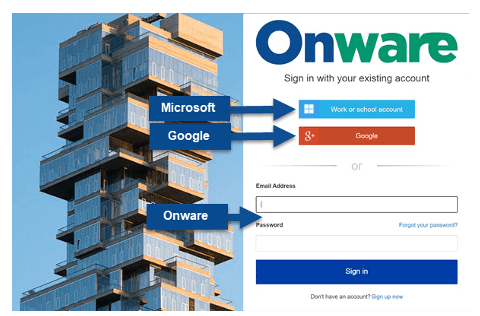
If you have access to multiple Onware accounts and/or sites, you will receive an invite for every Onware account and/or site required.
If you did not receive an e-mail invitation, please check your junk/spam folder. In the event you still cannot locate your invite e-mail, please contact us.
How to Respond to your Onware Invite
See Onware’s User Guide for step-by-step instructions on how to sign-in with Microsoft, Google or an Onware account.
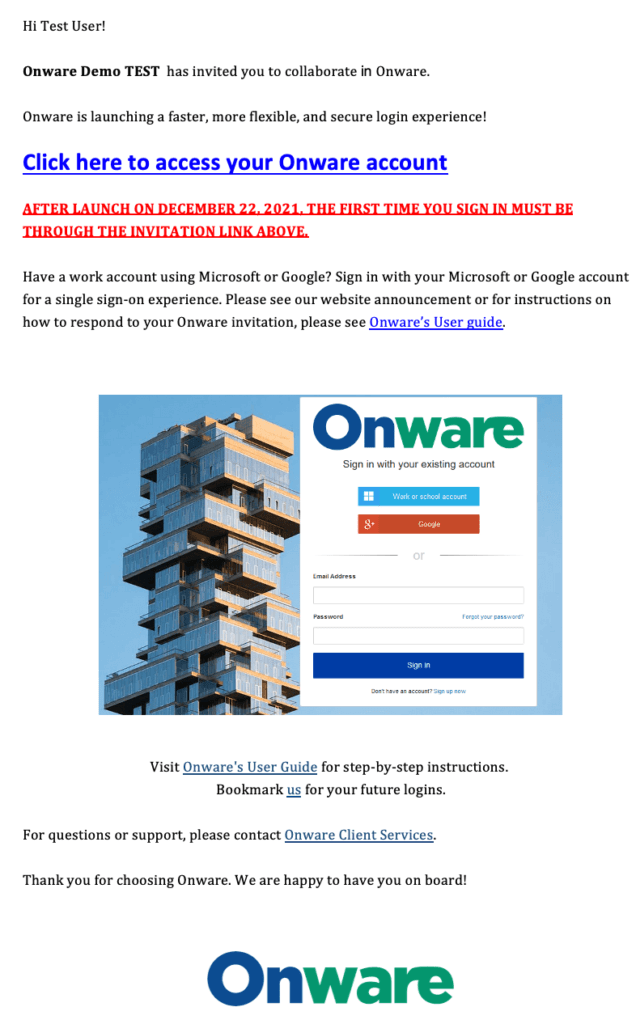
You can delete your Onware invitation e-mail, once you have accepted the invitation.
Your projects, access, Action items, Onware Sync integrations and everything else remain as is.
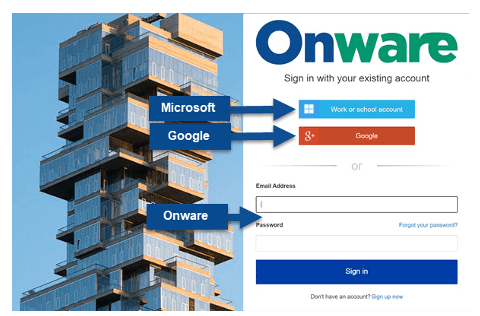
How to Log In to Onware
Select the Login button from our website and log in using the sign-in method selected when you accepted your Onware invitation.
For detailed instructions on logging in see our User Guide.
Reminder
Your initial login must be through the e-mail invitation link.
Highlights of Onware’s New Sign-In Experience
Improvements
- Third-party sign-on experience with Microsoft and Google
New
- Forgot password process. Onware has no control over your work Microsoft and Google accounts. However, if your login credentials are through Onware, see our User Guide for instructions on how to reset your password.
- Authentication: you may be asked for a verification code which is an extra layer of security to ensure you are the one completing the request. Verification codes are sent to the registered email address or phone number or are held inside an authenticator app. In addition, your authenticator app may ask you to approve sign-in through the app if you have it set up.
Staying the Same
- Users must still accept an invite to sign into Onware
- Check junk/spam for invitation e-mails
- Your experience collaborating on projects on Onware
- Onware Sync integration
What Microsoft or Google Information is Shared with Onware?
When you sign into Onware with your Microsoft or Google account, you are leveraging the security infrastructure and protocols of Microsoft and Google.
Privacy
Your Microsoft or Google accounts is never shared with Onware, nor can Onware access them.
For more information on Google Accounts, see Google Account Help article.
For more information on Microsoft accounts, see Article 1, Article 2, Article 3.
Who do I Contact for Help?
If you did not receive an invitation, are having trouble with your invitation, have questions or need further assistance, please contact our Help Desk.