Enhancements
New Functionality: Package and E-mail Package
- Both Request for Substitution (RFS) and Submittal Search pages have been refreshed to include the “Package” and “E-mail Package” functionality. Like the “Package” option, “E-mail Package” combines PDF documents into a single PDF, but does so behind the scenes, allowing you to work on other documents and tasks in Onware. You will receive an e-mail with the combined package of PDF documents once Onware has completed the combining.
- E-mail package has been implemented on Change, Change Directive, and Progress Claim.
Things to Consider
- Non-PDF attachments, such as images, are not included in the package of documents
- E-mail attachment size limits are still applicable when sending the E-mail package
E-mail Subscription – Wording Updated
To help provide clarity and understanding on all the different ways to access documents in an E-mail Subscription, we have updated the description for each available options.

Submittal
Submittal Search page grid results will now include the dates the Submittal was “Issued On” and/or “Returned On”

Change Request Adjustments
Go to this link for more information:
https://onware.com/2020/03/09/change-request-adjustments/
Change Order
The Associated Changes and Change Directives sections now display status of each document. Since both Change and Change Directive have settings which can alter their workflow, these settings also alter when they are available to associate to a Change Order. Displaying their respective status(es) will assist in clarifying which workflow is used.

Revisions available in Request for Substitution Workflow
Go to this link for more information:
https://onware.com/2020/03/09/revisions-available-in-request-for-substitution-workflow
Meeting
Go to this link for more information:
https://onware.com/2020/03/09/meeting-improvements/
Transmittal
- Standard Report for Transmittal is now available.
- It can be accessed through the Reports section at the bottom of Transmittal Search page.
Project Users List
Want to know who are the active users in your project? That’s easy! We’ve added an “Active User” column to help you identify your users’ status to easily identify to everyone on the project whether these are current or past project participants.

Administrator Specific
Within the E-mail Subscription page of a project, Project Administrators can now filter and locate information in the “Existing E-mail Subscriptions” section easier using the “group by” or “search by typing” functions now available.
Fixes
- Updated Change Directive Approval setting to allow amendment of the setting when Change Directive is in “Initiated”, “Closed” or “Cancelled” status
- Submittal Standard report no longer displays Submittal Histories which have been “marked as deleted”
- When a Contract Administrator is reviewing a Consultant Recommendation, the Change Estimate section now displays
- Unable to generate a PDF of an initiated Request for Substitution
- Unable to send a Submittal History to a user with “Subcontractor” project-level access
- “Inactive” users display in the list of users of “Browse for Project Users” feature in a Submittal
- “Consultant” is misspelled when saving a Consultant Recommendation as a PDF.
- When “signoff ” is used to close a Documentation, PDF snapshot is stuck in PDF queue
- Page does not refresh when a Contract Administrator enters the “Period To” date in Progress Claim.
- Contracts do not display when project is inactive.