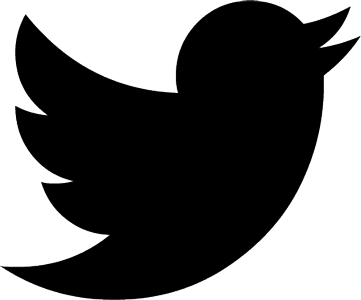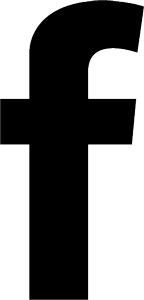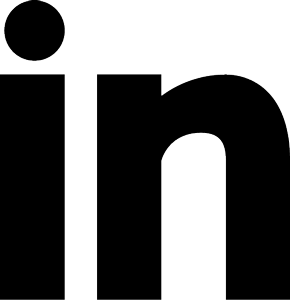Change Directive Workflow Enhancements
Contract Administrator can now enter a Quotation on behalf of a General Contractor when pricing is required on a Change Directive.
When “Enter on Behalf of Contractor” is selected, Contract Administrator will be directed to the Quotations page and will be required to select the General Contractor the Quotation is being entered on behalf of in the “Issued By” field as well as the date is was “Issued On”.
Things to Consider
- “Enter on Behalf of Contractor” feature is only available when the Change Directive setting “Automate Pricing” is enabled
- When “Enter on Behalf of Contractor” feature is used, Issued By and Issued On date fields are required
Fixes
- Browser-related: Google Chrome
- Users can now switch between projects
- Current user is updated and displayed correctly when “Impersonate” function is used
- Site Visit
- Strikethrough formatting is now displayed on printed form
- Site Visit Checklist amendments now save
- Details entered in General section maintained when new items are created
- Contract Administrators with project-level assigned access no longer receive an error when reviewing an issued Recommendation
- Contract Administrators no longer receive an error when creating a Recommendation when reviewing a Request for Substitution
- Submittal numbering on the Standard Report inherits the sort order from the Submittal search page
- Contract Administrators now have edit access from search page when a Change Directive moves to “pricing” status